Check-in without bookings? No problem!
Announcing Walk-ins 🚀
Yet another week, yet another feature. Yes, we’re back! Our engineering team has been on a roll lately! 🥁
It’s a sunny Saturday afternoon, Frontdesk Alex is enjoying a warm cup of coffee. It’s the perfect weather for your members to enjoy amenities in the community. But Frontdesk Alex is in a tight spot! A lot of the clients came in without a prior booking! What does Alex do?
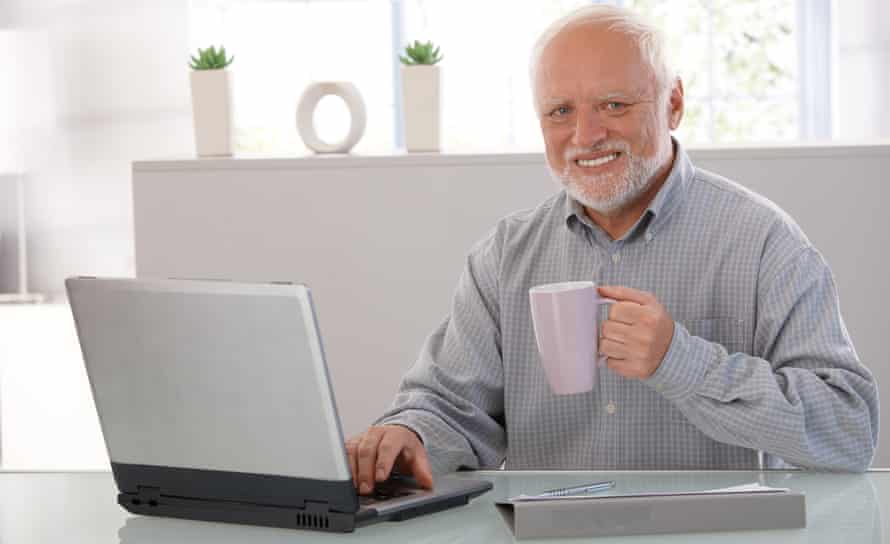
How often have you found yourself in Alex’s shoes?
Worry not Frontdesk Alex, we’ve got you covered!
We are adding a new tool to your Omnify arsenal! This latest update is sure to make management smoother than ever.
Let me introduce to you - Walk-ins!
With ‘Walk-ins’ you can check-in your members and clients, even if they don’t have an active booking. Not only does it make your workflow smoother, but it also gives people a fluid experience. This new feature helps give your members the leeway to drop into your facilities anytime without having to fit into one particular schedule. After all, without a tidy system in place, the process of check-ins could be a frenzied adventure!
This feature also allows you to track the number of people who walk into your facility - be it members or non-members. And if a new client has to check-in, they can create a profile in just a few clicks. This way, you don’t lose out on any data!
Walk-ins is tailor-made for Frontdesk Alex in pools, courts and clubs, studios, fitness centers, hotels and resorts, and basically everywhere else. And if Frontdesk Alex is unavailable, clients can check themselves in. Read through to know how.

Managing check-ins for prior bookings -
This is the same as you’ve been doing before with scheduled visits, where you can check-in a client having a prior booking. These include bookings for Classes, Appointments, Events & Facilities*.
*This is a default setting that is enabled at all times and cannot be disabled.
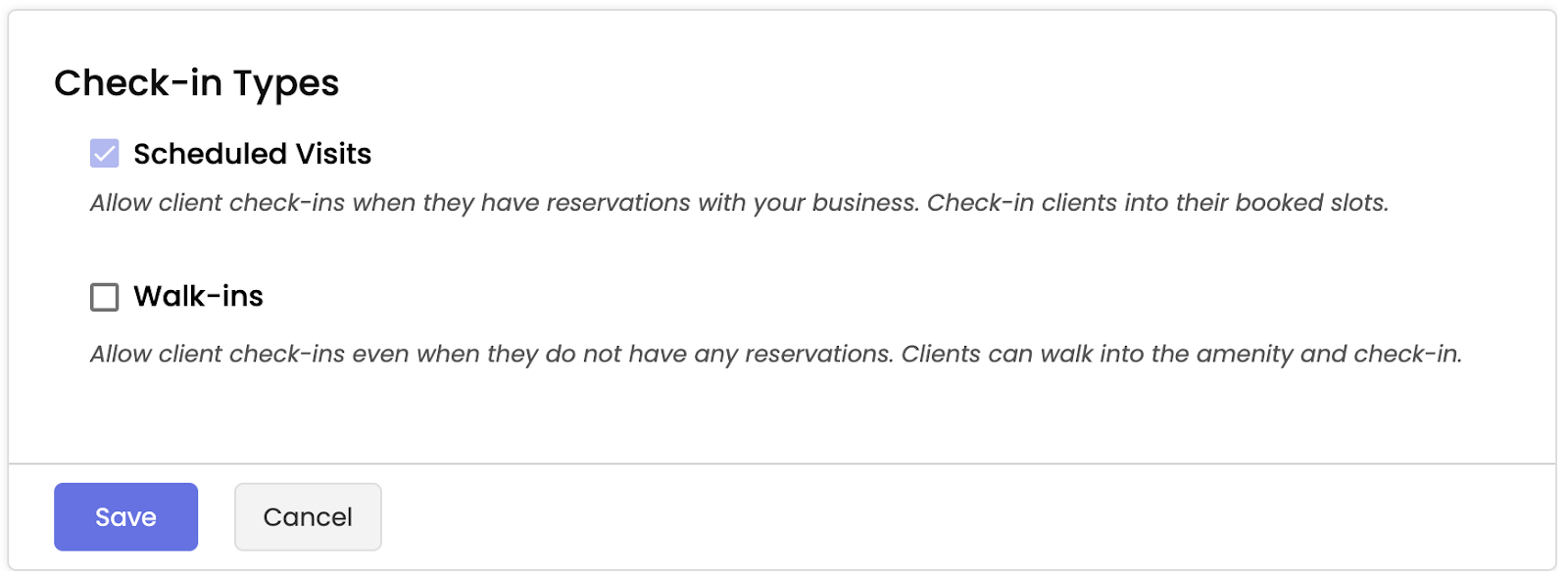
Or let your clients walk in without a booking?
This is where walk-ins come in handy. This feature is specifically for clients who come into a facility without a prior booking or booking. There are 2 kinds of Walk-ins.
- General Walk-ins: Here clients can check-in as they enter your facility. This is when only the Walk-ins checkbox is enabled under Settings.

- Members-only Walk-ins: Here, only your members can check-in without a booking. This will be enabled when the option for Members-only walk-ins is selected. This means non-members won’t be able to check-in without prior booking.

How to set it up?
Setting up this feature is a piece of cake. To do so, head over to the new check-ins page under settings. Watch this quick video, or read about it -
Go to Settings > Check-ins > Check-in types
- Scheduled visits
- Walk-ins
- Members-only walk-ins
Clients can be checked in via these three ways-
1. From the Dashboard

2. Via the Check-ins App
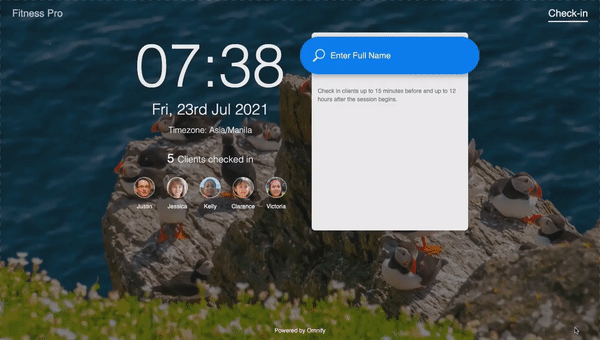
3. Or with a QR Code

With this, you will get insights into who checked in - be it a member, or not, details of their membership, time of check in, and more.
Frontdesk Alex can now enjoy his coffee in peace!
With this new update, you can make check-ins a seamless experience for your clients and at the same time, give Frontdesk Alex the liberty to manage attendees with minimum manual effort. Go ahead, enable a more powerful check-ins experience.
Have more questions? Reach out to us.
Omnify Walkins feature optimizes the Check-ins process and allow clients and members to walk in and use facilities without any prior booking.



